Big List of SEO tools and other tools that help with SEO

For me, SEO is fascinating, and it’s trying to figure out Google (or other search engines) algorithm. You see a black box, and via the inputs and outputs, you try to figure out what’s going on inside that black box.
For that you need tools, of course, we have our tool, but any tool has strengths and weaknesses, for us, the strength is the pricing for both regular and API usage, and adding a few unique features like URL/Keyword classification.
We compiled a list of SEO tools, each with its pros and cons, and also if a tool is not here, it doesn’t mean it’s good or bad, it’s just we didn’t get the change to write about it.
All in one tool
Table of Contents
These tools offer many features for the SEO professional, for example:
- Backlinks explorer
- Keyword explorer
- Rank tracker
- Site audit
- SEO API
There are built with the purpose that it will be the only tool you’ll need to purchase.
Ahrefs
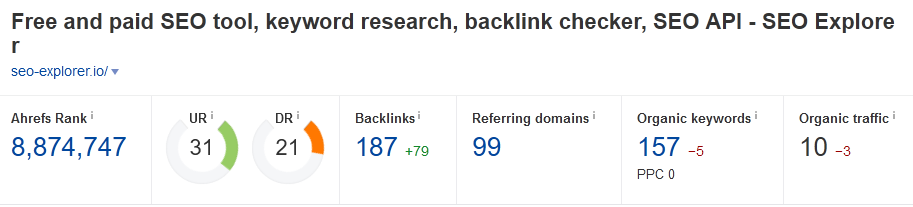
Ahrefs has a vast backlinks database, and their crawler is super-fast in discovering new backlinks. Their DR (Domain Ranking) is the standard that link buyers/sellers are using to price their links, but beware that metric can be manipulated, so you need to look at other metrics, and not just DR.
Pros:
- Huge backlinks database
- Fast crawler
- Industry-standard for DR
Cons:
- Expensive, starting at 99$/month, but for some features, you need to spend more
- No free version
- API is very expensive
Semrush
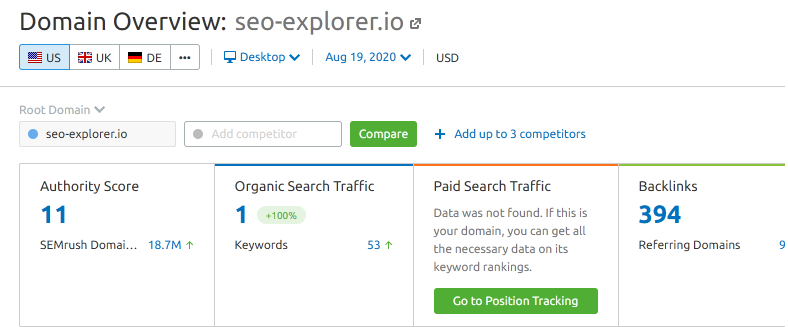
Semrush is the first competitor mentioned when talking about Ahrefs. They have a vast keyword database and are priced similarly to Ahrefs. In the groups, people are split between which product to use. So, it depends on if you need to use DR or not.
Semrush has its own metrics which is called Authority Score, but it’s not the industry standard. Regardless Semrush is a reliable product and a good choice for all in one tool.
Pros:
- Huge keyword database
- Seems more focused on Keywords/Ads than Ahrefs
- Have free version for ten queries a day
Cons:
- Expensive, starting at 99$/month, but for some features, you need to spend more
- API is very expensive
MOZ
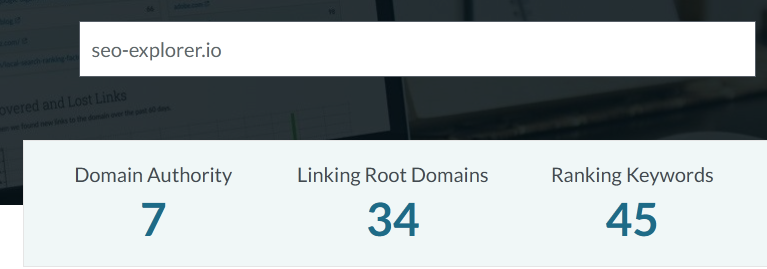
MOZ was once called SEOMoz is one of the oldest all in one SEO tool, although I don’t hear their name mentioned in the Facebook groups I regularly visit, they do have a loyal client base.
It was MOZ financial post that made me realize you need to lower your costs to a minimum to make money in this industry, thank you MOZ for that post.
Pros:
- Established company
- Loyal customer base reflects on the company
Cons:
- Expensive, starting at 99$/month, but for some features, you need to spend more
- The founder left the company, to me it’s a negative sign
SEO Explorer
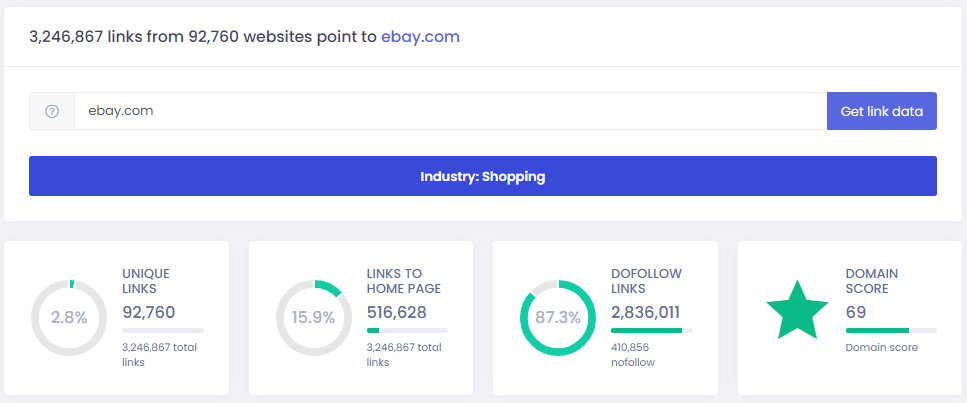
SEO Explorer is the site you currently read this post on, it offers many of the all in one tool, and we work to add the missing feature (site audit, rank tracker) the big player has.
Pros:
- Free tier
- Affordable
- Affordable API
Cons:
- Two keywords database
- Smaller backlink coverage
Site audit
Site audits focus on the on-page SEO factor of your site, and it finds problems and errors that can affect the site’s ranking, such as:
- Missing H1 tags
- Broken links
- Missing metadata
- Bad site layout
- Crawling errors
Although the big players mentioned offer site audit, there is specialized software/service that offers just the audit.
Screaming frog
Screaming frog is the standard software where it comes to site audit, it’s a java-based software that runs from your PC to audit your site. It gives out a report with a list of items to fix.
Pros:
- Based on what people say in the forums, it’s the best site audit
- Easy pricing
- Have free tier
Cons:
- Software-based, I prefer service-based
Keywords volume and suggestion
Besides the tools that are all in one, some tools only provide keywords volume and suggestion or are specialized in this field.
The reason you need this data is to know where to focus the efforts, writing a 4000 keywords article on a keyword that has only 100 searches per month, is counterproductive.
Also, you want to find new keywords you haven’t thought of, that’s why there is the feature of keyword suggestion.
Google ads
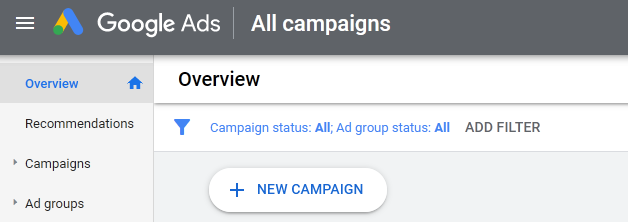
Google ads are Google tool to manage advertising with Google and its partners, and the tools offer some features like:
- Keyword search volume
- Keyword suggestion
- PPC costs
And since it’s from Google, the data is the most accurate, but, unless you run some sort of campaign, the keyword search volume is inside a range and not so accurate.
Pros:
- Most features are free
- Most accurate
- Has PPC pricing
Cons:
- Must run a campaign to see accurate search volume
- A bit slow and unintuitive UI
Grammar tools
When writing a content of any kind, you always want a second pair of eyes looking at what you write. You want your content to be correct and also easy to read. Many times, I read articles, but it was written in such way my brain wasn’t able to understand anything.
Grammarly
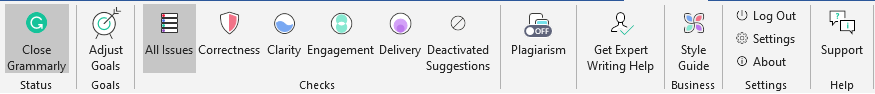
Grammarly is an AI-based writing tool that checks the accuracy of your writing in the context of what you wrote. Also, it checks for Plagiarism which is essential when you get content from freelance writers, to check they haven’t copied someone else works.
Grammarly can work inside the browser, office and as standalone.
Pros:
- Industry leader
- Works on all platforms
Cons:
- Pricey
- Privacy policy, it uploads all data to their cloud, I installed it on a separate computer, and I use it only to edit documents I plan to publish, I don’t use any private documents with it.
Image repositories
Every site and content needs images, and unless you have in house designer or photographer (which can be excellent for SEO, but very expensive), you’ll need to purchase an image, or use an image without royalties.
Depositphotos
Depositphotos has the right mix of quality and pricing, you will have to pay for their image, but their pricing is fair. Also, they had a sweet deal with Appsumo that gave a 66% discount on their image packs.
Pros:
- Good image quality
- Fair pricing
- Had a deal on app sumo
Cons:
- There are more expensive sites with better image quality
Freepik
Freepik is an image repository that has a free tier, and you can use their images for free with attribution, they also have a paid tier. The image quality is OK. But they lack for some keywords.
Pros:
- Cheap paid tier
- Free tier
Cons:
- Fair image quality
- Fewer images than the competitions
Plagiarism checker
Nothing is more upsetting than investing time and money writing excellent content, only having someone copy it and place it on their site. Even worse, sometimes Google will consider their version as the original and your version as the copy and penalize you in the SERP.
Copyscape
Copyscape is one of the veteran tools to check for Plagiarism, and you can use it to get alerts when someone copies your content, or do a real-time check to see if your content was copied.
Pros:
- A veteran in the market
- Price: 3c per search
Cons:
- Old UI
Rank checker
Rank checker checks where your keywords are ranking, and how you advance or got worse in the SERP. Also, a rank checker can focus on specific cities which are required for local SEO.
Woorank
Woorank is a rank checker with some features that resemble a light all in one SEO tool, and it can integrate into Google Analytics, Google Search Console, Facebook.
Pros:
- Well-known brand
- Has some extra tools
Cons:
- Pricey
- Price tag almost like a full all in one SEO tool
Analytics
After working hard on content and SEO, you need an analytics suite to track your results and make informed decisions on how to move forward.
Google analytics
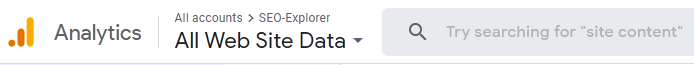
Google Analytics is Google’s free analytics suite (up to a certain volume), there are many guides and information on how to use it successfully, and when people want to brag with how much traffic a site has, they are showing a Google analytics snapshot.
For years people speculate if Google analytics data is used by Google to adjust a site search position. They also speculate that if you want to show Google, you get visits from other sources, you should use Google analytics.
Pros:
- Free
- Browsers don’t block (unless using incognito)
- Has many guides
Cons:
- Google privacy
- Some of the UI is not intuitive
Google search console
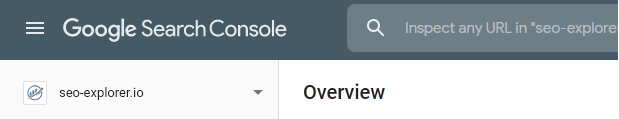
Google search console is a tool by Google that allows the site owner to get search insights about their sites, and the tool can provide:
- Information about which pages were crawled and crawler errors
- Indication if there’s a manual penalty
- Search phrases and geographies that the site appeared in
This information can be used to improve site rankings, for example, taking all the keywords that are ranked on the second page, and improve content to allow for better rankings.
The tool allows the site owner to change some settings like:
- Sitemaps
- Robots
- Crawl speed
- Letting Google know you moved your site
Pros:
- Free
- Gives the most accurate search insights
Cons:
- Requires Gmail or phone number for verification might cause issues for PBN
Bing webmaster tools
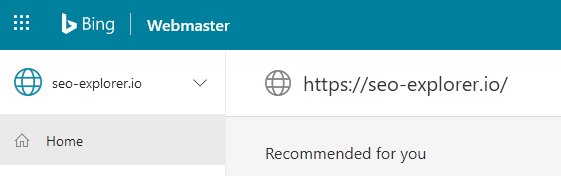
Bing has a 7% market share in the USA and 3% worldwide market share (in July 2020), but for some niche, it may send more traffic than Google. Bing’s webmaster tool is similar to Google tool, and if someone plans to do Bing SEO, it’s a must.
Pro:
- Free
Cons:
- Bing has a low market share, may not worth the time
Matomo
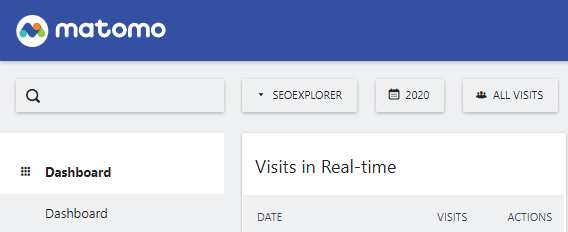
Matomo was once called Piwik is an opensource analytics suite with self-hosted and hosted options. I like it very much, easy to deploy (self-hosted) and easy to use. It will show in real-time who are your users, where they came from and allows for complex segmentations.
Pros:
- Open-source
- Free (self-hosted)
- Easy to use
Cons:
- Some browsers may block it in regular mode
Lucky orange
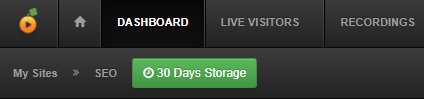
Lucky orange allows you to see what your web visitors saw and did, and it helps understand their behaviour in your site, why they did something or didn’t do it. It helped me found some bugs, and I saw the site is not doing what it should. Also, the pricing is very fair.
Pros:
- Fair pricing
- Visual insights
Cons:
- Some browsers may block it in regular mode
- Small data retention period (unless you pay extra)
Accessibility
Accessibility is something most web owners would not think of. However, it’s not related to SEO directly, and it does make your site accessible to people with disabilities and increase time spent on site, which is a ranking signal to Google.
And in some countries, some laws require your site to be accessible.
Userway
Userway is an external accessibility plugin that adds various accessibility options to your website, there’s a free version, and you can pay to have your version branded. Also, the plugin works on all websites and not just WordPress.
Pros:
- Works on all websites
- Free
- Cheap branded
Cons:
- Get access to your traffic stats
On-page SEO
Writing content for SEO requires to take into account various Google signals, format the content correctly, use LSI keywords and have specific keyword density. But how would you know if your content is good for the keywords you try to rank for? A 2000 words article for one keyword may be more than enough but is not enough for another.
Surfer SEO
Surfer SEO analyses your content and compares 500 ranking signals to the top ten content ranked on Google and gives you advise on how to adjust your content to a better rank.
Pros:
- Gives you an edge over competitors
Cons:
- Pricey for small sites
VPN
A VPN allows you to see websites as if you are from another country, and it’s useful if you want to do web searches from another country or to see if a tool or competitor offers a different price per geography. Also, a VPN can be used for privacy, but it’s not SEO related.
If you plan to use it for privacy, check that the VPN is not saving any logs.
NordVPN
NordVPN is one of the big players in the VPN market; it supports many countries and has software to work with any platform.
Pros:
- Works with many platforms
- Easy to use
Cons:
- There are cheaper alternatives in the market
Freelance sites
You can’t do everything yourself. Eventually, you’ll need help if it’s writing content, setup WordPress or blog outreach. With the boom of the sharing economy, it makes sense to get a freelancer instead of a full-time worker (unless you have the capacity for a full-time worker)
Upwork
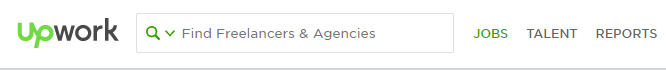
Upwork was once Elance and Odesk, and they merged to become a giant in the freelancer space. You can get any type of job done there, from small 5$ jobs to full-blown software or designs. I got many great things from there, and it’s my go-to for many projects.
Pros:
- Huge freelancer audience
- Easy to use interface
Cons:
- The only thing I couldn’t find there is a good English content writer
Outreach
So, you got your content polished a published, but unless you’re Neil Patel, you need to start and build links to it. One of the ways is blogger outreach, you cold email them and asking them to link to your article or site. To manage that in a scale, you need a service that is built for cold email marketing.
Mailshake
Mailshake is the name I heard over and over for cold outreach, it’s easy to use, and offers various templates to use. It also includes an extra feature to verify emails and check they are not spam traps.
Pros:
- Easy to use
Cons:
- A bit pricey
- Email verifier rejected a new email that I own
Proxies
I wrote about proxies extensively in the article on how to create your own SEO tool.
A proxy can help you to scrape the SERP or scrape other data sources, and it can simulate as if you are from another country.
A reverse backconnect proxy adds to your security, your IP is not known to the end proxy, you connect to a server, and that server connects to a proxy, the proxy is only aware of the server’s IP.
Storm proxies
Storm proxies have a various offering, from residential proxies to data centre proxies, each with its usage, it can be used to scrape: SERP, prices from pricing sites, scrape other sites. You offer reverse backconnect and rotating proxies. You can set several allowed IPs and which geography you want to use.
Pros:
- Good pricing
- A large number of proxies
Cons:
- Some connections drop
- Can only broad geography: World, USA, Europe
